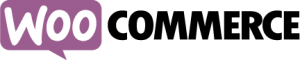Our planning team is hard at work finalizing the details of the speaker roster and schedule for this year’s WordCamp Cincinnati. Today we’re happy to share a preview of the sessions you can expect to see during the weekend of November 11th and 12th. We’ll have more to share about the full schedule very soon, so be sure to subscribe for updates to receive the latest blog posts by email.
Listed below is a sampling of the sessions scheduled for WordCamp Cincinnati. If you see something that catches your interest, be sure to register today and secure your ticket for this year’s event.
Sessions
The Importance of Building Your Brand Before Building Your Website presented by Patrick McGilvray
There are a ton of tutorials out there about how to build a beautiful and functional WordPress website. A question I hear a lot but don’t see addressed very often is “what do I put on my website?” The answer to that question starts with building your brand. In this talk, you’ll learn how to create website content that stands out from your competition, connects with your intended audience, and turns browsers into buyers.
Improving the Developer Experience in WordPress presented by Bobby Bryant
This talk will discuss a new way of looking at WordPress development. WordPress has always stated that its primary focus is on the End User Experience. Which means that a lot of new features and fixes which are purely developer related are not given as much focus. To be honest, I think this is a great thing. It is one of the biggest reasons for the success of WordPress to date. [Read more…]
How to Do Marketing Automation Right presented by Kevin Gold
Are you wondering about, considering, or using a marketing automation and CRM platform? These platforms including Marketo, Hubspot, Act-On and others, offer significant capabilities for businesses. When implemented strategically, businesses can gain visibility into the effectiveness of their marketing and sales activities, more effectively connect-the-dots across their buyer’s journey and ultimately generate more revenue. [Read more…]
Create a WordPress Back-end for your App presented by Mark Celsor
You normally think of using WordPress to build websites but you can also use it to easily create APIs to feed content into other applications. In this presentation we will walk through a simple Single Page Application built using the React JavaScript library, then show how to configure WordPress to rapidly build data feeds for the application using WordPress REST API.
Crafting an Online User Experience that Works. presented by Kate E Mock
There is more that goes into a website than just what the eye can see. Thoughtful research, strategy and planning stand behind a solid user experience that turns passive site visitors into engaged customers. When designing for a WordPress site, having knowledge of the WordPress platform and how it functions is important in delivering a great user experience for both users and site managers. [Read more…]
Code Review – Four Eyes are Better than Two presented by Andy Melichar
In this talk we’ll review strategies and tools for doing code reviews with your peers. They don’t have to take long and they can save you from launching code that will ruin your day!
Personalize Your Blog’s Communications Using Cerkl presented by Marcelina Robledo
Everyone knows time is money, especially while building a blogging business. Staying on top of communicating with your audience, social media, content creation, and creating a newsletter, is way too daunting and often will shut down a blog before it even really begins. [Read more…]
Website Design and Migrations: How to Move It AND Not Lose It presented by Carolyn Dickerson
A redesign can be a huge success – or a total flop! A website redesign can be exciting for those involved. But it can also be intimidating, because it is so hard to predict how users, search engines, and other digital marketing programs such as Google Adwords will react to the new design. [Read more…]
Writing WP-CLI Commands that Work! presented by Steve Grunwell
WP-CLI is a great tool when you don’t need a fancy UI, need to write scripts to perform regular maintenance, or to provide deeper functionality to your awesome plugin. Like WordPress, it’s free, open source, and far more powerful than some people give it credit for. [Read more…]
How to Stay Ahead of Your Business Blog Forever presented by Randy Clark
What’s next after you’ve created a business blog? How to Stay Ahead of Your Business Blog Forever guides you step by step through planning your blog, creating an editorial calendar, using WordPress to improve your writing as well as SEO. And how to keep your blog supplied with fresh content week after week. Unlike most presentations, attendees create an action plan they can take back to the office and implement to improve their blog, because you can’t talk stuff done. [Read more…]
Background Processing of Large API Data Sets presented by Mark Walker
Working with large data sets from APIs is hard, so asynchronous PHP is a must. Here’s one way to do that.
Story Marketing – Craft Your Personal Story presented by Brenda Pottinger
Story marketing is a powerful way to connect with audiences. What will you use to craft your story? How will community over competition mean great content? Who are you writing for and why does that matter? [Read more…]
Let’s Encrypt with AutoSSL for WordPress presented by Stefan Densmore
Want a lifetime of FREE SSL from an internationally recognized certificate authority? Of course you do. Here’s how. [Read more…]
Never been to WordCamp before?
WordCamp Cincinnati is a WordPress training and networking meetup, sort of like a WordPress University: Weekend Edition (without the grades and all-nighters), where local WordPressers of all stripes came together to share what they know and to learn from each other. Sound interesting?
Register to Attend