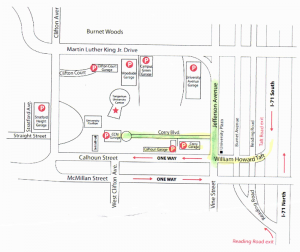It’s finally here! WordCamp Cincinnati 2017 will take place this weekend, November 11th and 12th, at the Tangeman University Center on the campus of the University of Cincinnati. We want to make sure you have all of the information necessary to make it the most enjoyable experience possible. With that in mind, this blog post will serve as an exhaustive resource for the details of this weekend’s event.
Directions to Campus
WordCamp Cincinnati will take place at the Tangeman University Center on the campus of the University of Cincinnati.
Click to View Driving Directions
Parking
If you are driving, we recommend that you park in CCM Garage, an underground garage located next to the Tangeman University Center. To access the garage from Jefferson Avenue, turn onto Corry Blvd. At the end of Corry Blvd. you will pass halfway through a roundabout to enter the underground garage. Parking on the sides of the garage marked “Electronic Media” on any floor will put you closest to the venue. Once parked, take the elevator to the fourth floor exit of the garage. The weekend rate for parking in CCM Garage is $5 for an entire day. There is a pay machine on the ground floor of the parking garage, or the automated exit gates accept credit card.
Venue / Registration
Registration begins at 8:00AM on Saturday. Once you’ve parked and have exited the parking garage, you should see signs pointing toward the Tangeman University Center entrance. It is a very large slate-grey building with four floors. Registration can be found on the main floor of the building (this is actually the second floor of the building). Upon entering the main doors of the building, you should see the registration and information area directly in front of you. Registration is simple – simply tell our volunteers your name. They’ll locate your name badge and t-shirt, give you a printed schedule, then point you in the right direction.
Sessions
All of the sessions will be located in one of two areas. The cinema is located immediately next to the registration and information area. This is where opening remarks and the keynote session will take place. Two other tracks are located on the fourth floor of the building in rooms 400A and 400B. You can either take the stairs in the atrium of the building, or find an elevator in the corner opposite the food court restaurants and main entrance.
Coffee and refreshment stations will be available in both of these areas: outside the cinema and outside of the classrooms on the fourth floor.
Click to View the Building Map (noting that you will arrive on Level 2 from the main entrance)
Happiness Bar

We will have our very own “Happiness Bar”, a common staple of WordCamps. Bring any and all questions you have related to managing your website and our dedicated experts will be happy to offer their advice. You can find the Happiness Bar in the dining area tables outside the second floor cinema, near the coffee and refreshments station.
After-Party
At the end of a long day of learning, why not wind down by enjoying drinks and chatting with other passionate members of our local WordPress community? Best of all, you don’t even have to leave the building! Our after-party will take place immediately after the last session on Saturday, at the Catskeller pub on the first floor of the building.
Sunday
Don’t forget, we have two jam-packed days of sessions! All of the information above applies for both days, except that you will not need to re-register on Sunday (unless you are not able to attend Saturday). Simply bring your name badge you received on Saturday for entry.
Register to Attend
It’s not too late to register! Tickets are still available, so head on over to our Tickets page to get yours. We look forward to seeing you there.