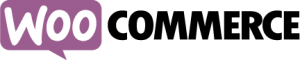Last week, we shared with you a preview of the sessions you can expect to see at this year’s WordCamp. Today, our planning team is excited to unveil the complete set of general sessions and the full schedule for the weekend of November 11th and 12th. We are proud to be able to offer a broad range of WordPress material, brought to you by local and national speakers with an equally diverse breadth of expertise.
Regardless of your experience or interests, we are certain that you’ll come away from the weekend with new skills, new ideas, and new personal and professional connections. Register today to reserve your spot at this year’s event.
In addition to the already-compelling set of sessions we posted one week ago, listed below are even more of the captivating topics you’ll find when attending WordCamp.
Sessions
Search Engine Optimization Today presented by Teresa Nichols
Conquering the Search Engines can be a long and treturous journey. Once you reach the prize something unanticipated happens that takes you backwards. Google changes as trends change so knowing what is trending can help. Today we will discuss the changes that are effecting Search Engine activity and resources that will help you reach the prize!
Creating Content with Purpose presented by Ashleigh Freda
So, you started writing but now what? Maybe a few weeks into your blog you find yourself with ‘writers’ block’ I have some brainstorming ideas and ways to work content ideas to produce stories for your blog rather than ‘one off’ blogs. In creating content you will line up your passion with daily life and give your readers the insight to your world.
We will identify the call to action of your stories to connect with your audience and build your following.
Let’s Convert a Static Bootstrap Website Into a Dynamic WordPress Theme presented by Bruce Chamoff
Learn to convert a static Twitter Bootstrap website containing only HTML, CSS, and Javascript into a fully functional WordPress theme. We will take the static HTML and CSS from any Bootstrap website and exchange it for code that will interact with WordPress. When finished, our new WordPress theme will contain everything from headers, footers, home page, inner pages, menus, customizer, custom fields, and a custom post type for logos.
Four Hour Website presented by Maureen Carruthers
Sometimes you need a website built from scratch to your specific specifications. There are tons of people at WordCamp who can help you with that. Other times, you really just need to go from “I need a website” to “I have a website” in one afternoon. This talk is about how to do that. Perfect for small businesses, nonprofits, and individuals in non-technical fields who want to create a corner of the internet to call their own without spending a lot of time or money on the project.
Get Local and why Schema Mark-Up is IMPORTANT! presented by Nathan Driver
I’ll go into what local search engine optimization is, touching on Google My Business and the importance of reviews. From there I’ll into detail on what Schema is and show users ways to add it to their site.
How to turn your WP love into a certified side hustle presented by Rachel Folz
In this talk, I will share the strategies, tactics, plugins and free tools that any WordPress user needs to turn their love of the platform into a freelance stream or income, or possibly a career. I will discuss my favorite composers, layouts, ways to attack projects and potential hiccups to look out for.
Culture and Clickthroughs: How to Build Your Brand (and Grow Your Business) Online presented by Dave Townsend
Your WordPress site is the digital “front door” for your brand. Every image, word or click has the power to tell your story and build brand loyalty. The best brands let their culture shine through online, making their websites a true representation of who they are. This hands-on session will give participants an opportunity to optimize their WordPress site –both visually and verbally- to truly reflect what’s unique about their brands while creating personal, meaningful connections with everyone who visits your site.
WordPress Security 101 presented by Michael Cremean
WordPress is the most popular CMS, which is awesome. That means it is also the most targeted. This talk will cover how easy it is to secure your WordPress website. Covering some best practices for server, firewall, password and WordPress security plugins, following these simple steps can give you peace of mind and avoid having a really, really bad day.
Integrating WordPress and YouTube For Better SEO presented by Chris Berkley
Content creators and publishers who use both WordPress and YouTube have a TON of opportunity to make the two work together to improve their organic search visibility. I’ll discuss how to optimize YouTube videos and WordPress pages and make them work together in order to maximize SEO traffic and video views.
Planning, Implementing and Managing a WordPress Multisite presented by John Ferman
I will discuss the three phase process employed in creating edsawareness.com, a WordPress multisite for a non-profit 501(c)(3) supporting those on disability with the genetic disorder “Ehlers-Danlos Syndrome”.
Avoid these 6 website project pitfalls and reap rewards presented by Suzanne Parkey
Keep your website project on track whether it’s a new website or a redesign. You’ll get pointers to help you avoid pitfalls from the initial discussion with your team through the design, development and launch. These strategic tips will help any organization bypass common problems that keep website projects from being completed on time and on budget.
Gutenberg: A New Era of WordPress Content Authoring presented by Andrew Duthie
During the State of the Word address at last year’s WordCamp US, Matt Mullenweg — co-founder of WordPress — announced that the WordPress editing experience would be a top focus for the software in 2017. The product of this focus is Gutenberg, a still-beta editor replacement that you can download as a plugin today. But how exactly will Gutenberg affect you? Andrew will talk about the motivations and goals for a new post editor, as well as the impact it will have on developers and publishers alike. Andrew is a top-contributing developer working on the Gutenberg plugin, and will share his insight into the project.
Five Tips to Clarity in Your Written Content: “It’s More Than Just Words” presented by Colleen Wietmarschen
In this presentation, Colleen shares her five tips to clear messaging; you have at most 15 seconds for people to engage and stay on your site. Your written content is more than words on paper. Crisp, clear, grammatically precise writing establishes your professional image and positions you as the expert in your field. Attendees walk away with five pointers on how to make their message CLEAR. They will learn how a CLEAR message can increase their revenue by keeping visitors on their site.
Never been to WordCamp before?
WordCamp Cincinnati brings together the diverse Cincinnati WordPress community of businesses large and small, solopreneurs, nonprofits, bloggers, developers, agencies, freelancers, hobbyists, new learners and pros— all in one place.
Register to Attend