This is part of a series of posts from the perspective of a first-time WordCamp attendee. Read Part One and Part Two.
The Bottom Line: If You Come to WordCamp Cincinnati 2017, Awesome Things Can Happen for You If You Dig In and Participate
… Even if you’re an introvert. Or a beginner. Or a non-technical person.
WordPress is all about making the power of the web accessible to everyone.
WordCamp does the same thing for WordPress: It helps all kinds of users at all levels of skill and experience learn how to achieve their goals with WordPress.
No matter who you are or what you know (or don’t know), there’s something here for you.
The Atmosphere Is Casual; the Experience Is As Transformative As You Want It to Be
Come as you are, it’s a casual event– it is the weekend, after all. 😉
Come with your questions and be prepared to get lots of answers. (The Happiness Bar, where you can get individual answers to your technical and other WordPress questions from an expert, is hopefully coming back again this year – woohoo! That alone is worth the price of admission in my book.)
What You Get out of WordCamp depends on what you bring to it…
- If you come with questions, and make the effort to ask them…
- If you come to meet others, and smile and say hello…
- If you come to learn, and are willing to share what you know…
- If you come to grow, and to help others grow, too…
… You’ll be amazed at how much you leave with.
You’ll leave:
- inspired… with lots of ideas and things you’re itching to try.
- smarter… with links to more info and resources to keep on learning.
- connected… with a diverse group of interesting, fun, generous people who are learning or working with WordPress just like you.
- networked… with resources who can help you when you get stuck, and contacts that might lead to great things in the future.
- sporting some nifty swag… including a Limited Edition Uber-Cool WordCamp Cincinnati 2017 t-shirt.
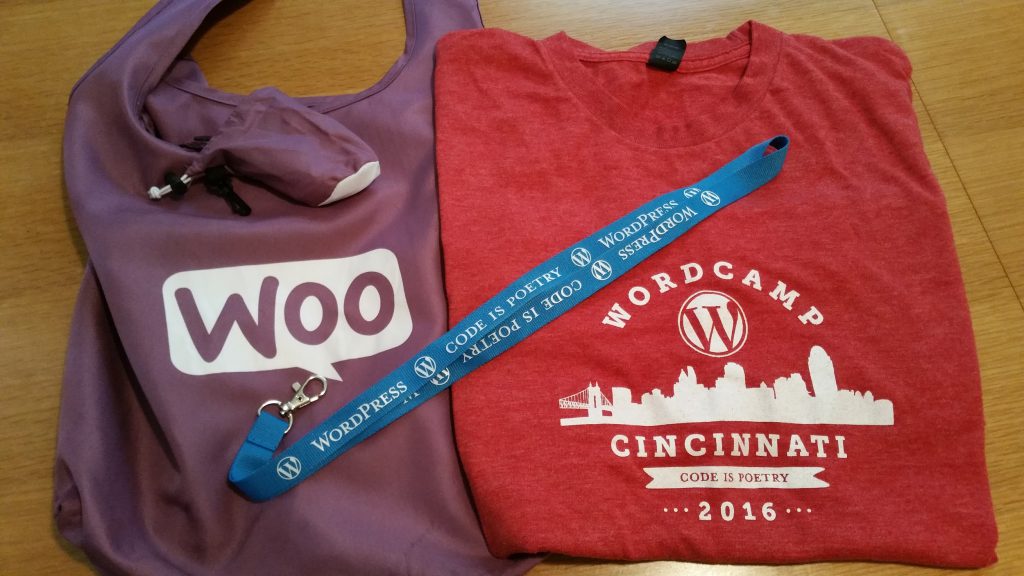
My WordCamp Cincinnati 2016 Swag Stash: a great nylon Woo bag, plus the official t-shirt. There were a lot more goodies there that I left for others…
And finally…
You’ll leave with a new (or improved) appreciation of the possibilities of WordPress– the platform, the people and the community.
And because it’s WordPress, you’ll also leave with a new vision of the possibilities of you, on the web.
How awesome is that?
Submitted by Julie Ladd of Copyshark.net


